总想有点地方写一些杂碎的东西,今天抽了一会功夫搭了个ghost博客。我会在这里写一些比较零碎的学习笔记之类的东西。我们首先说一下该博客的搭建过程。
其实ghost搭建起来很简单,一个docker-compose.yaml文件就解决了。也正是由于它的简单,搭建起来不费时间,后台写博客方便等等,我才使用它。 话不多说 ,我们开始。
整体架构
- ghost + docker
- nginx
- 七牛
- disqus
Ghost
我是使用docker-compose运行ghost的,所以你首先需要安装docker以及docker-compose. 至于docker以及docker-compose怎么安装,这里就不说了,自行Google。
我的docker-compose是这么写得:
version: '3'
services:
ghost:
image: ghost:2.0.3-alpine
ports:
- "2368:2368"
restart: always
volumes:
- ./content:/var/lib/ghost/content
- ./config.production.json:/var/lib/ghost/config.production.json
environment:
- url=https://netcj.com
ulimits:
nofile: 65535
直接docker-compose up -d 即可启动一个ghost服务。
你一定注意到一点,容器卷中,我将容器的配置config.production.json暴露出来了。该文件基本内容如下:
{
"url": "http://netcj.com",
"server": {
"port": 2368,
"host": "0.0.0.0"
},
"database": {
"client": "sqlite3",
"connection": {
"filename": "/var/lib/ghost/content/data/ghost.db"
}
},
"mail": {
"transport": "Direct"
},
"logging": {
"transports": [
"file",
"stdout"
]
},
"process": "systemd",
"paths": {
"contentPath": "/var/lib/ghost/content"
}
}
这里配置了服务的域名,端口,数据库等。
我这里用的数据库是sqlite3,我觉得一个小博客系统够了,mysql太重了。
Nginx
博客系统已经跑起来了,现在我们需要一个nginx服务,关于nginx的安装你可以看这里。
我的nginx配置如下:
server {
listen 443 ssl http2 default fastopen=3 reuseport;
server_name netcj.com www.netcj.com;
server_tokens off;
access_log /www/nginx/logdata/netcj.com.log;
include /www/nginx/ip.blacklist;
ssl_trusted_certificate /www/nginx/certs/ca_file.pem;
ssl_certificate /www/nginx/certs/*.netcj.com_rsa.cer;
ssl_certificate_key /www/nginx/certs/*.netcj.com_rsa.key;
ssl_certificate /www/nginx/certs/*.netcj.com_ecc.cer;
ssl_certificate_key /www/nginx/certs/*.netcj.com_ecc.key;
ssl_dhparam /www/nginx/dhparams.pem;
ssl_ecdh_curve X25519:P-256:P-384:P-224:P-521;
ssl_ciphers TLS13-AES-256-GCM-SHA384:TLS13-CHACHA20-POLY1305-SHA256:TLS13-AES-128-GCM-SHA256:TECDH+CHACHA20:EECDH+CHACHA20-draft:EECDH+AES256:RSA+AES256:EECDH+3DES:RSA+3DES:!MD5;
ssl_prefer_server_ciphers on;
ssl_protocols TLSV1.1 TLSV1.2 TLSV1.3;
ssl_session_cache shared:SSL:50m;
ssl_session_timeout 1d;
ssl_session_tickets on;
ssl_stapling on;
ssl_stapling_verify on;
resolver 114.114.114.114 8.8.8.8 valid=300s;
resolver_timeout 10s;
# webmaster 站点验证相关
location ~* (google4c90d18e696bdcf8\.html|BingSiteAuth\.xml)$ {
root /www/static;
expires 1d;
}
add_header Public-Key-Pins 'pin-sha256="Vjs8r4z+80wjNcr1YKepWQboSIRi63WsWXhIMN+eWys="; pin-sha256="YLh1dUR9y6Kja30RrAn7JKnbQG/uEtLMkBgFF2Fuihg="; pin-sha256="S4AbJNGvyS57nzJwv8sPMUML8VHSqH1vbiBftdPcErI="; pin-sha256="MunFWpgz45SKZDTvitbhyy0Vu9Axb6CHIdM9R7DXFjs=";pin-sha256="qiYwp7YXsE0KKUureoyqpQFubb5gSDeoOoVxn6tmfrU="; max-age=2592000; report-uri="https://netcj.report-uri.com/r/d/hpkp/enforce"';
add_header Strict-Transport-Security "max-age=31536000; includeSubDomains; preload";
add_header X-Frame-Options deny;
add_header X-Content-Type-Options nosniff;
add_header Expect-Ct 'enforce,max-age=30,report-uri="https://netcj.report-uri.com/r/d/ct/enforce"';
add_header Referrer-Policy "origin-when-cross-origin";
add_header Cache-Control no-cache;
add_header X-Via AQ;
add_header X-XSS-Protection "1; mode=block";
location / {
proxy_http_version 1.1;
proxy_ignore_headers Set-Cookie;
proxy_hide_header Vary;
proxy_hide_header X-Powered-By;
proxy_set_header Connection "";
proxy_set_header Host netcj.com;
proxy_set_header X-Real-IP $remote_addr;
proxy_set_header X-Forwarded-For $proxy_add_x_forwarded_for;
proxy_set_header X-Forwarded-Proto $scheme;
proxy_pass http://127.0.0.1:2368;
}
}
server {
server_name netcj.com www.netcj.com;
server_tokens off;
access_log /dev/null;
if ($request_method !~ ^(GET|HEAD|POST|OPTIONS)$ ) {
return 444;
}
# letsencrypt file verify
location ^~ /.well-known/acme-challenge/ {
alias /www/nginx/challenges/;
try_files $uri =404;
}
location / {
rewrite ^/(.*)$ https://netcj.com/$1 permanent;
}
}
七牛
ghost默认图片等静态文件都放在服务器上,一方面耗费流量,一方面我的服务器是小水管,加载太慢,考虑将图片放到七牛云。
ghost官方也有相关文档
这里我们首先要添加一个插件qn-store。
$ cd ghost文件夹
$ mkdir -p content/adapters/storage
$ cd content/adapters/storage
$ git clone https://github.com/Minwe/qn-store.git
然后我们需要修改config.production.json文件,添加以下内容:
"storage": {
"active": "qn-store",
"qn-store": {
"accessKey": "xxxx",
"secretKey": "xxxx",
"bucket": "xxxx",
"origin": "https://xxxx",
"fileKey": {
"safeString": true,
"prefix": "/YYYYMM/"
},
"uploadURL": "up-z2.qiniup.com"
}
},
其中需要关注的是:
- accessKey\secretKey 七牛的授权密钥
- bucket 七牛存储空间名
- origin 七牛绑定的空间域名
- prefix 上传文件的前缀
- uploadURL 七牛上传的地址,各个地区不一样,我这里是华南的。
配置好这些之后,docker-compose restart 即可。
disqus
disqus各个主题的支持方式应该有所不同,该主题(attila)只要在发博客时,博客头部插入<script>var disqus = 'YOUR_DISQUS_SHORTNAME';</script> 即可。
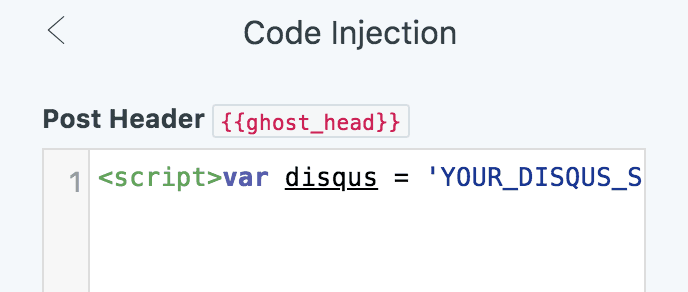
邮箱设置
我设置的QQ邮箱,QQ 邮箱需要使用 授权码 代替密码才能登陆(邮箱独立密码也无法登陆)。
授权码生成地址: 设置 > 账户 > POP3/IMAP/SMTP/Exchange/CardDAV/CalDAV服务 。
修改config.production.json文件,添加以下内容:
"mail": {
"from": "<邮箱,需要与下面的邮箱一致>",
"transport": "SMTP",
"options": {
"service": "QQ",
"auth": {
"user": "<邮箱>",
"pass": "<授权码>"
}
}
},
最后
到myssl.com 检测以下网站配置是否安全。A+ 还不错。
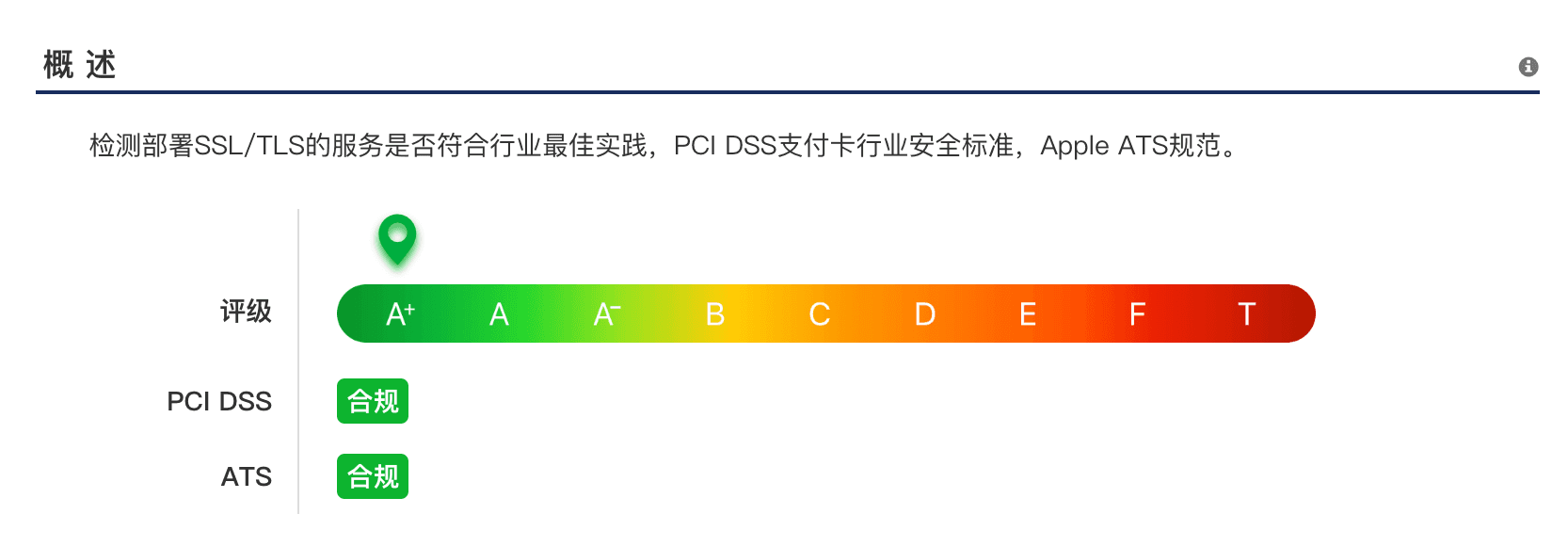
如果你没有证书,可以到这里申请免费证书。
如果有问题,请留言,我们一起解决。